Forecast’s Year in Review & Big Plans for 2020

Welcome to the world of Forecast!
2019 has been particularly exciting. We’ve seen the scale of operations of our existing and new customers grow triple digit year-over-year. We hope that in 2020, the joy will double.
So far, Forecast has helped manage more than 40,000 projects with more than 1,000,000 tasks and over 2,000,000 time registrations for our global customer base in 40+ countries.
Our artificial intelligence capabilities has helped project managers and team members estimate, assign and register time more than 400,000 times.
It is also a year to be remembered for Forecast’s state-of-the-art contributions to the project management universe. As 2019 comes to a close, we’re wrapping it up and sharing our big plans for twenty-twenty.
The year of building transparency into project finance
One of our biggest goals is to make operations more transparent and cost-effective, for you to track how projects evolve over time and monitor the value they bring.
We’ll remember this year for a remarkable contribution to the world of real-time project accounting and finance. In 2019, Forecast released two major updates to the platform - the new Budget and Financial Portfolio Report – giving lead Project Managers and CFOs access to numbers on the fly, along with the ability to break them down and report on the profitability of each project.
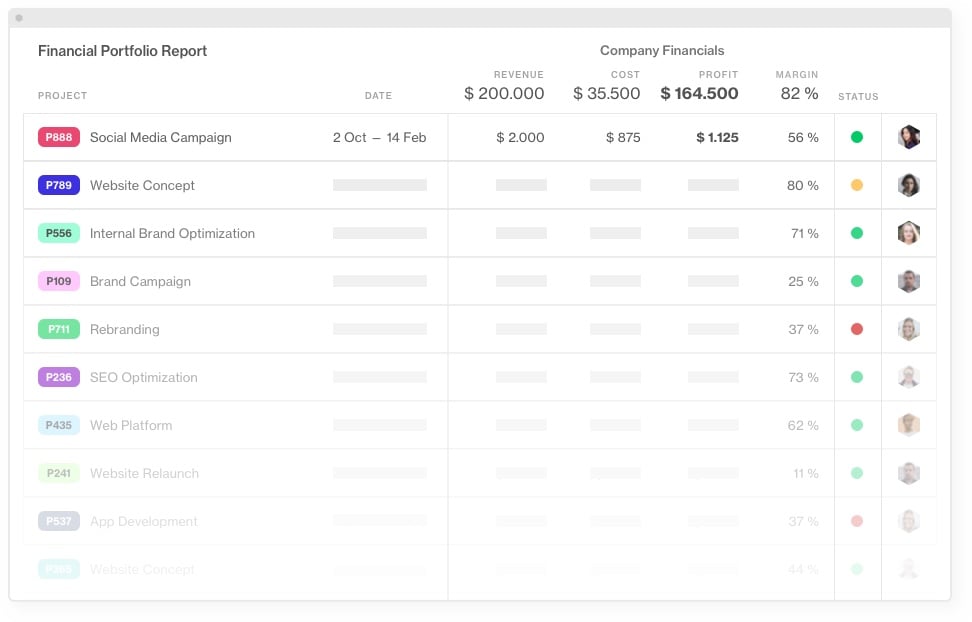
Easy & seamless integrations
Every day, we speak with project-based companies from around the world. They all state that different departments prefer to work in different tools. They rarely want to change and prefer to keep working in whatever piece of software they are used to.
But using different tools may cause confusion and frustration in other departments that are unable to follow the progress and find it difficult to collaborate, let alone get cohesive data. Working in up to ten different tools, Project Managers can hardly get an overview or even understanding of what’s going on.
A fully connected workplace, where you can set everything up for superior and seamless collaboration, has been one of our top priorities ever since. That’s why we’ve made turnkey integrations one of our core missions. Here’s a recap of what we managed to do in 2019 when integrations come into play.
Two-way synchronization with JIRA
We've greatly expanded the capabilities of our JIRA integration, so all the changes you make there, are mirrored in Forecast, and vice versa. Full 2-way synchronization, baby!
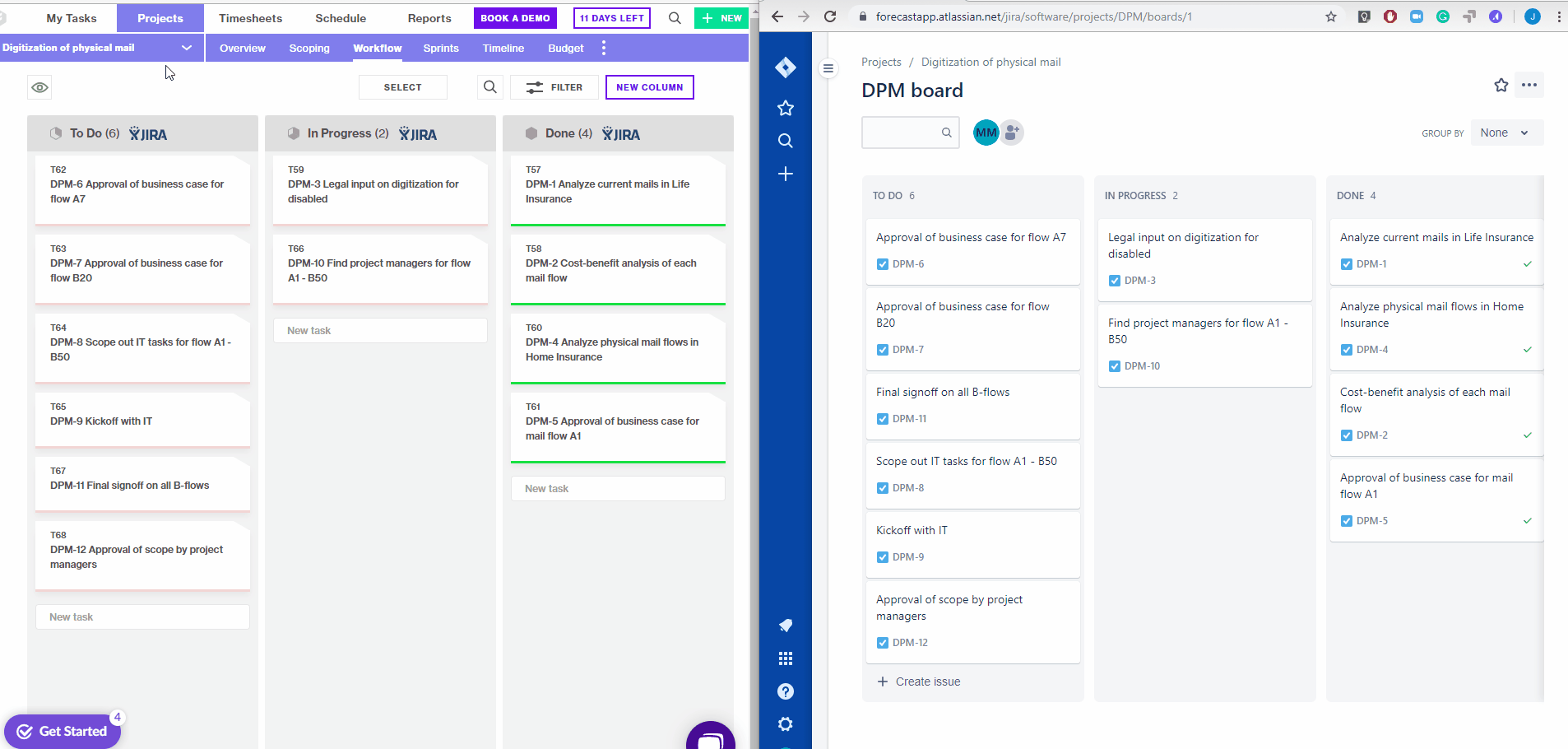
Forecast provides managers with real-time insights and enables them to answer the question of how the projects are progressing and what you need to complete them on time, on budget, and on value. At the same time, the teams can keep working in the tool they prefer.
Read more about the connected value here or take a look at a short walkthrough of benefits.
Azure Active Directory
For you to be able to fast-track your team’s work, we’ve made Forecast part of the Azure Active Directory, which moves user account maintenance into one single place. No more asking around for people to give them access. The Single Sign-On (SSO) provides new users instant access to the needed platforms creating accounts for all their required tools (Email, Drive, CRM, Forecast, etc.) at the same time. It saves a huge amount of work over manually creating accounts in each tool that an enterprise company has. Just connect the integration to enable the setup or remove user accounts in just a few clicks.
Google, Outlook, and Apple Calendar Integration
To help you get the most out of your workday, we’re saving you some time with an update to the calendar integration. Integrate with your Google, Outlook or Apple Calendar, and now book meetings directly from a task, or book team meetings with everyone on the project. If you’re on the calendar view, you can now quickly add time registrations.
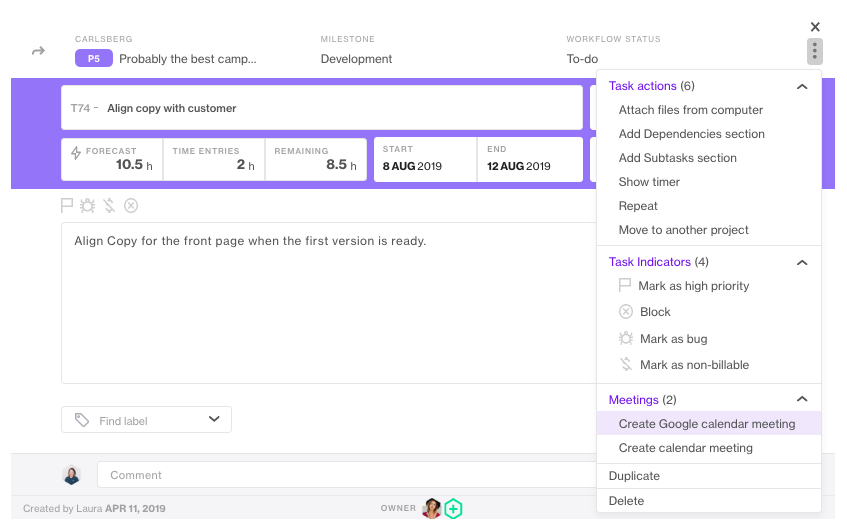
QuickBooks integration
We love accounting systems here at Forecast, so we’ve launched our QuickBooks Online integration, so you can connect your project data with the accounting system seamlessly. Send your reported time directly to Quickbooks so you can invoice without manual entry. This goes directly into your ledger, saving you from wasted time and typing errors.
Major UI facelift
A new year also meant a new Forecast from the standpoint of user interface. Many of the functionalities were coming straight from you. We love getting feedback from our users, so cheers to everyone participating in making Forecast a more enjoyable and eye-friendly solution!
We’ve come up with many new bells and whistles to improve your experience with the platform. Introducing “Suggestions” which is our fancy AI making your work more straightforward, was part of the job done.
With AI helping you find the task to register time and suggesting the number of hours, timesheets have become intelligent and more functional. Building the new improved Timesheets with a Month view, we included holidays, so you know when not to work.
Additionally, 2019 marked the appearance of the new Task modal to look super sleek and shiny, giving you a better overview of the task.
For those of you who like planning from a high to a low level, (every project manager), we've managed to get a tasty treat for you: Now you can see Dependencies on the Schedule and visualize the full dependency chain. Dependencies were introduced at all levels and you get a warning if anything is violated.
Customer-driven UX improvements
Listening to feedback from you, we’ve improved the keyboard navigation, so now you can move across the platform easily and spend time on things that matter the most.
Global Search
Gone are the days when you couldn't find a specific task or project. With the Global Search, you can refine your search and look for all projects, tasks, people, and labels.
Public tasks
For all those tired of having customers calling with new Tasks, this year we’ve introduced a new and great way to have people from outside your project create Tasks. Now you can have clients upload Tasks you can approve and start working on them directly in your workflow.
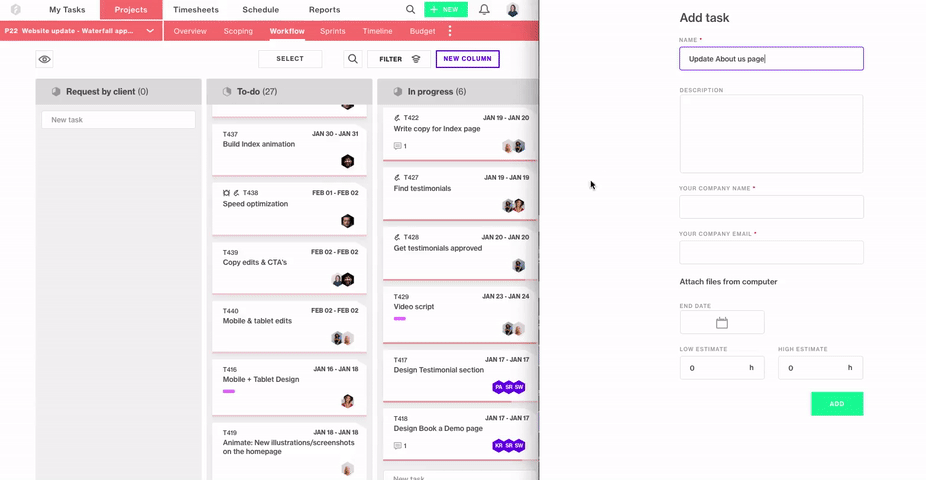
In-app Notifications
Part of making your day more efficient is to always be up-to-date with the latest updates on projects and tasks. Previously you’ve been receiving emails, but with the new Notification center, you can choose how you want to be notified.
Task Followers
As opposed to a Task Owner, followers are behind the scenes. It’s an ideal option for those that want to stay notified of the progression of the task, but are not responsible for developing any work on it.
You’re welcome to read our release notes to see the full picture of what has been done in 2019.
$5.5M funding to build the intelligent future of work
2019 has been the year of investments. We were super excited to get our latest funding round led by London-based Crane Venture Partners, with our existing investors from SEED Capital and Heartcore joining the round as well. This took the total funding we’ve raised to date to almost $10M.
With the new funding, we’ll be augmenting our Copenhagen based team, currently 41 people with 20 different nationalities, with a new office in London from Q1 2020. We'll scale across engineering, product, sales, customer success, and marketing.
What’s coming next
Now, when the recap of 2019 is over, are you ready for the new promising 2020? This year is going to be epic for Forecast. In the first quarter, we’ll be rolling out new features to revolutionize business operations, improve the way you work, and fast-track your project management. In short, here’s what’s coming next:
Retainers
Retainers are being developed and tested for customers who’ve dreamt of a new and easy way to manage recurring projects. One thing we can tell for sure, you’ve never experienced such a comfortable and transparent way of managing projects and finances. Project managers and financial controllers will be able to monitor retainers in a visually appealing graph that provides a holistic overview of the defined targets.
Auto Schedule
What if you didn’t need to spend time allocating resources? What if an AI did it for you, based on your team’s past experience? Forecast’s Auto Schedule will significantly reduce time spent on planning projects and allocating people to projects.
New & improved Timesheets
In the new year, we’re planning to have another iteration on the Timesheets, updating many elements to make it easier to register time. As it’s the feature in Forecast that teams end every workday with, we’re leveraging our AI to make it much more automated and painless.
Cheers to you for an amazing 2019. Big thanks to our customers, investors, and our talented team for making this year exciting and rich in positive memories. See you in 2020!
Subscribe to the Forecast Newsletter
Get a monthly roundup of productivity tips & hacks delivered straight to your inbox
